How to play Brick Break
When you start Brick Break, you'll see a paddle and a bouncing ball at the bottom of the screen, and a grid of bricks at the top. Your goal is to break as many bricks as possible by bouncing the ball off the paddle. The game ends when the ball hits the bottom of the screen, or if a brick falls past the warning line.
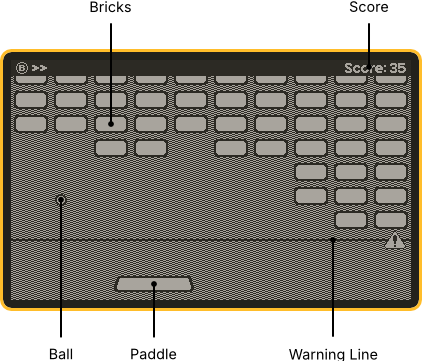
- Score: Your score is displayed at the top of the screen.
- Bricks: Break bricks to increase your score.
- Ball: Bricks break when they're hit by the ball. The ball bounces off the paddle, the side walls, bricks, and the top of the screen.
- Paddle: Move the paddle left and right to bounce the ball back up and break more bricks.
- Warning Line: If a brick falls past the warning line, the game ends. The warning line only appears when a brick gets too close.
Open the menu to return to Trophy Case. You can't return to Trophy Case if you don't have any achievements.
Move the Paddle
Move the paddle using the D-pad or the crank.
When the ball hits the paddle, the angle at which it bounces depends on where along the paddle it hits. Imagine that the paddle has a rounded surface—you can use this to aim the ball in a specific direction.
Break Bricks
When the ball hits a brick, it disappears and your score increases.
Bricks slowly fall at a constant rate during the game. If you hold down the B button, bricks will fall faster. The game ends if a brick falls past the warning line.
End the game

Once the game ends, you'll see a dialog with your score. To earn an achievement in Brick Break, you need a score of at least 100.
If you've earned an achievement in Brick Break or another game, you can return to Trophy Case or play another round.
Open Brick Break again
If you've earned an achievement in Brick Break or another game, Trophy Case will go to the main menu when it launches. To play Brick Break again, press and hold the Down button on the D-pad while opening Trophy Case from the launcher.